Java Package – An Easy Guide
Introduction
Ever wondered how to organize your Java classes and interfaces into a neat structure? Welcome to our easy tutorial on Java Packages! This guide will walk you through the concept of Java Packages, their creation, usage, and much more. We’ll make this journey fun and engaging with practical examples, code snippets, and a touch of humor. So, let’s dive right in!
Table of Contents
What is a Java Package?
A Java Package is a mechanism to group related classes, interfaces, and sub-packages. It helps in access protection, namespace management, and resolving naming conflicts.
package com.mycompany.myapp; // declaring a packageIn the above code, we’re declaring a package named com.mycompany.myapp. The package keyword is used to create a new package.
Following diagram illustrates the structure of a Java Package:
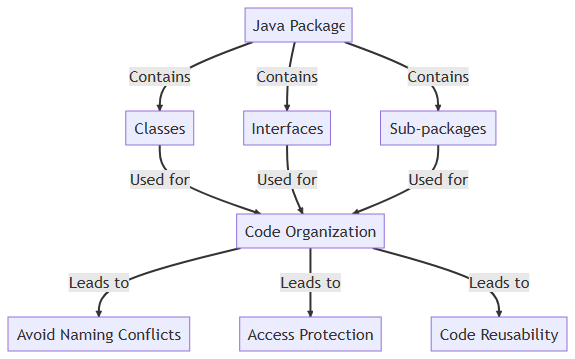
Why Use Java Packages?
As illustrated in the above diagram, Java Packages are essential for several reasons:
- Organization: They help in organizing your code into a structured format.
- Access Protection: They provide access levels to protect your code.
- Avoid Naming Conflicts: They help in avoiding naming conflicts when your program grows large.
How to Create a Java Package?
Creating a Java Package is a straightforward process. Here’s a simple example:
package com.mycompany.myapp; // declaring a package
public class MyClass {
// class body
}In this code, we’re creating a package com.mycompany.myapp and a class MyClass inside it.
How to Use a Java Package?
To use a class or an interface from a package, you need to either use the fully qualified name or use the import keyword.
import com.mycompany.myapp.MyClass; // importing a class
MyClass obj = new MyClass(); // using the classIn the above code, we’re importing the MyClass from the com.mycompany.myapp package and then using it to create an object obj.
Built-in Java Packages
Java comes with several built-in packages such as java.lang, java.util, java.io, etc. These packages contain prewritten classes that are free to use.
import java.util.ArrayList; // importing a class from a built-in package
ArrayList<String> list = new ArrayList<String>(); // using the classIn this code, we’re importing the ArrayList class from the java.util package (a built-in package in Java). We then use it to create an ArrayList of String type.
Java Package Examples
Example 1: Creating and Using a Package
// File: com/mycompany/myapp/MyClass.java
package com.mycompany.myapp;
public class MyClass {
public void display() {
System.out.println("Hello from MyClass!");
}
}
// File: Main.java
import com.mycompany.myapp.MyClass;
public class Main {
public static void main(String[] args) {
MyClass obj = new MyClass();
obj.display(); // prints: Hello from MyClass!
}
}In this example, we first create a package com.mycompany.myapp and a class MyClass with a method display() in it. Then, in our Main class, we import MyClass and use it to create an object obj. We then call the display() method on obj, which prints “Hello from MyClass!”.
Example 2: Using Built-in Packages
import java.util.ArrayList;
public class Main {
public static void main(String[] args) {
ArrayList<String> list = new ArrayList<String>();
list.add("Hello");
list.add("World");
System.out.println(list); // prints: [Hello, World]
}
}In this example, we import the ArrayList class from the java.util package. We then create an ArrayList named list and add two elements “Hello” and “World” to it. Finally, we print the list, which displays “[Hello, World]”.
Conclusion
Java Packages are a powerful feature that helps in organizing your code, providing access protection, and avoiding naming conflicts. They are easy to create and use, and Java also provides several built-in packages for your convenience.
Frequently Asked Questions (FAQ)
-
Does every Java class need a package?
No, it’s not mandatory for every Java class to be in a package. If a class is not in a specific package, it belongs to the default package. However, it’s a good practice to organize classes into packages for better management and to avoid naming conflicts.
-
What is the best practice for package names in Java?
The best practice for naming packages in Java is to use reverse domain names. For example, if your domain is
mycompany.com, you should start your package name withcom.mycompany. This practice helps in uniquely identifying your packages. -
What are the advantages of packages in Java?
Packages in Java provide several advantages:
1) They help in organizing the code into a structured format.
2) They provide access protection mechanisms.
3) They help in avoiding naming conflicts. -
How can you directly access all classes in the package in Java?
You can use the wildcard
*with theimportstatement to access all classes in a package. For example,import com.mycompany.myapp.*;will import all classes from thecom.mycompany.myapppackage. -
How to use a package in Java?
To use a class or an interface from a package, you need to either use the fully qualified name or use the
importkeyword. For example,import com.mycompany.myapp.MyClass;imports theMyClassfrom thecom.mycompany.myapppackage. -
How to make a package in Java?
You can make a package in Java using the
packagekeyword followed by the package name. For example,package com.mycompany.myapp;creates a package namedcom.mycompany.myapp. -
What is a package in Java with an example?
A package in Java is a namespace that organizes a set of related classes and interfaces. For example,
java.utilis a package in Java that contains utility classes likeArrayList,HashMap, etc. -
What is the package in Java?
A package in Java is a mechanism to group related classes, interfaces, and sub-packages. It helps in access protection, namespace management, and resolving naming conflicts.
-
What is the default package in Java?
The default package in Java is the package that Java uses when you don’t specify a package. It’s generally not recommended to use the default package for your classes as it can lead to naming conflicts.
-
How to add a class to a package in a Java project?
To add a class to a package in a Java project, you need to declare the package at the beginning of your Java file using the
packagekeyword. For example,package com.mycompany.myapp;adds the class to thecom.mycompany.myapppackage.
Related Tutorials
- Java Classes and Objects: A Comprehensive Guide
- Java Interfaces: An In-depth Tutorial
- Understanding Java Access Modifiers
- Java Naming Conventions: Best Practices
- Java Built-in Packages: A Complete Guide
