JavaScript Control Structures
Hello there! Ever wondered how to control the flow of your JavaScript code? Well, you’re in the right place! Today, we’re diving deep into the world of JavaScript Control Structures. Buckle up, and let’s get started!
Introduction
In the realm of JavaScript, control structures are the traffic cops, directing the flow of your code. They decide which blocks of code to execute based on specific conditions. Understanding these structures is crucial for writing efficient and effective JavaScript code. So, let’s unravel the mystery together!
Understanding JavaScript Control Structures
Control structures in JavaScript are the building blocks that manage the flow of your code. They include if...else statements, switch cases, and loops like do...while, while, and for. These structures allow your code to make decisions and repeat actions, making your code more dynamic and functional.
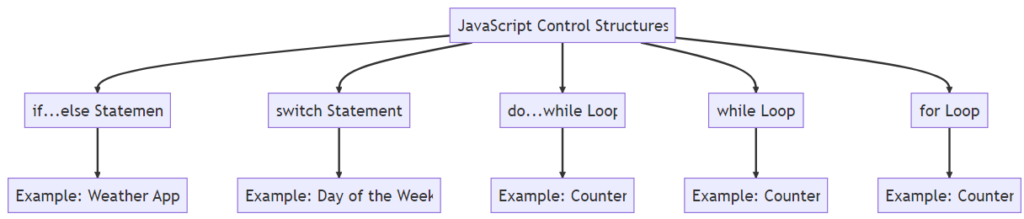
JavaScript Control Structures: The if...else Statement
The if...else statement in JavaScript is like a fork in the road. It allows your code to choose a path based on whether a condition is true or false. Here’s a simple example:
let weather = "sunny";
if (weather === "sunny") {
console.log("Let's go to the beach!");
} else {
console.log("Maybe we should stay indoors.");
}In this example, if the weather is sunny, we go to the beach. Otherwise, we stay indoors. Simple, right?
JavaScript Control Structures: The switch Statement
The switch statement is like a more efficient if...else statement when dealing with multiple conditions. It matches an expression with different case values. Let’s see it in action:
let day = "Tuesday";
switch (day) {
case "Monday":
console.log("Back to work!");
break;
case "Tuesday":
console.log("It's only Tuesday?");
break;
default:
console.log("What day is it again?");
}In this example, our code checks the day and logs a different message for Monday, Tuesday, and any other day.
JavaScript Control Structures: The do...while Loop
The do...while loop is a control structure that repeats a block of code as long as a condition is true. It’s like a record on repeat! Here’s how it works:
let i = 0;
do {
console.log(i);
i++;
} while (i < 5);This code will log the numbers 0 through 4. The loop continues until i is no longer less than 5.
JavaScript Control Structures: The while Loop
The while loop is similar to the do...while loop, but it checks the condition before executing the code block. Here’s an example:
let i = 0;
while (i < 5) {
console.log(i);
i++;
}Just like the previous example, this code will log the numbers 0 through 4.
JavaScript Control Structures: The for Loop
The for loop is a compact way to iterate over a block of code. It’s perfect for when you know exactly how many times you want to loop. Here’s a for loop in action:
for (let i = 0; i < 5; i++) {
console.log(i);
}This for loop does the same thing as our previous while loop, logging the numbers 0 through 4.
JavaScript Control Structures: Quiz Time!
Feeling confident about JavaScript control structures ? Let’s put your knowledge to the test with this quick quiz!
- What is the output of the following
if...elsestatement?
let weather = "rainy";
if (weather === "sunny") {
console.log("Let's go to the beach!");
} else {
console.log("Maybe we should stay indoors.");
}- What is the output of the following
switchstatement?
let day = "Friday";
switch (day) {
case "Monday":
console.log("Back to work!");
break;
case "Friday":
console.log("TGIF!");
break;
default:
console.log("What day is it again?");
}- What is the output of the following
do...whileloop?
let i = 0;
do {
console.log(i);
i++;
} while (i < 3);- What is the output of the following
whileloop?
let i = 0;
while (i < 3) {
console.log(i);
i++;
}- What is the output of the following
forloop?
for (let i = 0; i < 3; i++) {
console.log(i);
}Code Examples
Let’s look at two complete JavaScript codes that use control structures.
Example 1: A Simple Weather App
let weather = "sunny";
if (weather === "sunny") {
console.log("Let's go to the beach!");
} else if (weather === "rainy") {
console.log("Let's stay indoors and read a book.");
} else {
console.log("Let's check the weather forecast.");
}In this example, our code checks the weather and decides what to do. If it’s sunny, we go to the beach. If it’s rainy, we stay indoors. If the weather is anything else, we check the weather forecast.
Example 2: A Simple Counter
for (let i = 0; i < 10; i++) {
console.log(`Count: ${i}`);
}This code uses a for loop to count from 0 to 9. Each iteration, it logs the current count.
Wrapping Up
Congratulations! You’ve just taken a deep dive into JavaScript Control Structures. With if...else statements, switch cases, and loops, you can now control the flow of your JavaScript code like a pro!
Frequently Asked Questions (FAQ)
-
What are control structures in JavaScript?
Control structures in JavaScript are constructs that manage the flow of your code. They include
if...elsestatements,switchcases, and loops likedo...while,while, andfor. These structures allow your code to make decisions and repeat actions, making your code more dynamic and functional. -
How does the
if...elsestatement work in JavaScript?The
if...elsestatement in JavaScript allows your code to execute a block of code if a specified condition is true. If the condition is false, it can execute another block of code. It’s like a fork in the road, allowing your code to choose a path based on the condition. -
How does the
switchstatement work in JavaScript?The
switchstatement in JavaScript matches an expression with different case values. It’s like a more efficientif...elsestatement when dealing with multiple conditions. If a match is found, the block of code associated with that case is executed. -
How does the
do...whileloop work in JavaScript?The
do...whileloop is a control structure that repeats a block of code as long as a condition is true. The loop will always be executed at least once, even if the condition is false, because the code block is executed before the condition is tested. -
How does the
whileloop work in JavaScript?The
whileloop is similar to thedo...whileloop, but it checks the condition before executing the code block. If the condition is true, the loop will start over again, if it is false, the loop will end. -
How does the
forloop work in JavaScript?The
forloop is a compact way to iterate over a block of code a certain number of times. It includes initialization, condition, and increment expressions, all in one line of code. -
Can I nest control structures in JavaScript?
Yes, control structures can be nested in JavaScript. For example, you can have an
if...elsestatement inside aforloop, or aforloop inside awhileloop. This allows for more complex and flexible code structures. -
What is the difference between
whileanddo...whileloops in JavaScript?The main difference between
whileanddo...whileloops in JavaScript is when the condition is checked. In awhileloop, the condition is checked before the code block is executed. In ado...whileloop, the code block is executed before the condition is checked. -
Can I use
breakandcontinuein JavaScript loops?Yes, you can use
breakandcontinuein JavaScript loops. Thebreakstatement “jumps out” of a loop and continues executing the code after the loop. Thecontinuestatement “jumps over” one iteration in the loop and continues with the next iteration. -
How can I iterate over arrays in JavaScript?
You can iterate over arrays in JavaScript using various methods, including
forloops,for...inloops,for...ofloops, and array methods likeforEach(),map(),filter(), andreduce(). Each method has its own use cases and advantages.
Answer to the Quiz
- The output will be “Maybe we should stay indoors.” because the weather is “rainy”, not “sunny”.
- The output will be “TGIF!” because the day is “Friday”.
- The output will be:
0
1
2The loop continues until i is no longer less than 3.
- The output will be the same as the previous question.
- The output will be the same as the previous question.
Related Tutorials
- JavaScript Operators
- JavaScript Arithmetic Operators
- JavaScript Logical Operators
- JavaScript Comparison Operators
- JavaScript Type Conversion
- JavaScript Loops
- JavaScript Functions
- JavaScript Events
Remember, practice makes perfect! So, keep coding, keep learning, and most importantly, have fun! Happy coding!
